

Turf
File Protection
Regularly scheduled "Server Maintenance" in New Horizones on
December 1, 2003, resulted in some turf file losses. Some folks lost
floors or walls in their turfs, and in a few unlucky cases the server lost track
of a room, a roomful of items, or a turf. In cases like this, the staff is usually able to track down the lost file
and recover it. In many cases they locate it by looking manually through
server records for: #1: the exact name of the turf... #2: the exact name of the room... or #3: the specific name of an engraved item or rare item in the room. Here is what you can do a few times a year to help protect your rooms and
belongings. Also do this a day or two before any announced upcoming
"Server Maintenance". 2. Photograph each of your rooms.* * enter the room so that the "entering locale" info will be showing
just above the room * press the "prtsc" or "printscreen" key on your keyboard * click your computer's Start button / Programs / Accessories / Paint - open Paint * click Edit / Paste * use mouse to click picture and center it if any part of it isn't showing * save the file by turfname-roomname 3. Save a list of room contents. * Click floor and select Room/Unglue All, wait for everything to unglue (it
will list each item), then click floor and select Room/Glue All, select
File/Save Messages and save the file. * If you have anything important in a bag or box, either get it out of the
bag for the photo and room-list, or click the bag so the contents are displaying and
get an extra screencapture. If you go to File/Save Messages and the list of objects in the room was more
objects than Save Messages could get... then you have too many items in the
room. A staffer once told me that there are legends of overfull rooms becoming
black holes; when a room has too many items in it, the file may begin 'losing'
bits of information from that room... in other words some items vanish
permanently. So don't store too many objects in a room. How many items you can put in a room before this happens can vary, but as long as you don't go over
the number of items that can be stored in a Save Messages file, you can consider
yourself generally safe. 4. If a room contains something valuable, unusual, unique or engraved,
save that information. *This is not just in case a staffer needs to find a lost object. A
special object inside a room could also help to locate an entire missing room. *If you have a very unique object, click it so that the popup box will show
the name of the object, and take an extra screenshot of the room while the
info-box for that item is displaying. *If you're really rabid about this, you can engrave an item with a unique
turf/room name/catalog number and then place the object in that room. 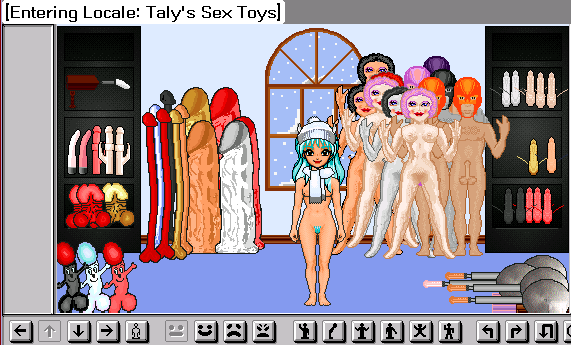 1. Give each turf has a very specific unique name, and each room a
very specific unique name. These are file names that could be used to
track down your belongings -- so you don't want a room called "Living
Room" if 20 other avies also have turfs with a room called
"Living Room".
1. Give each turf has a very specific unique name, and each room a
very specific unique name. These are file names that could be used to
track down your belongings -- so you don't want a room called "Living
Room" if 20 other avies also have turfs with a room called
"Living Room".
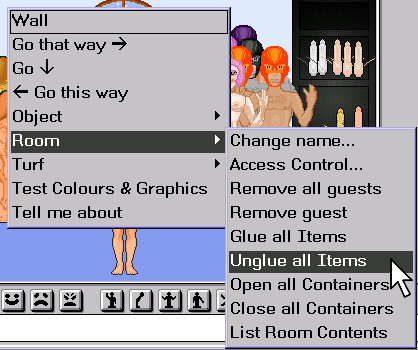
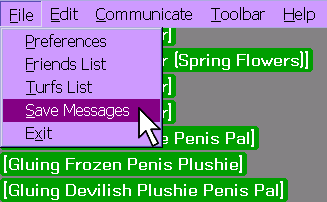
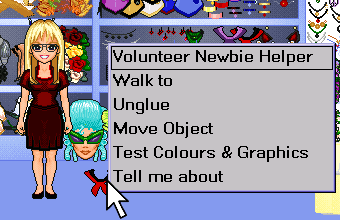
*This is for PCs, I don't know how to take a screenshot on a Mac. Ask around... :)